With the dollar daze sale at Lettering Delights coming to an end, it is time to make those purchases. In addition to offering fonts, doodlebats, and graphics, they have recently began to carry SVGs. Now for some SVGs are great. If you use SCAL or MTC they are a perfect addition to your cut library. For Silhouette users they are a bit trickier. You can't cut an SVG in Silhouette Design Studio. You have to first use a program like Inkscape to convert them and then you can import them into SDS. You have to make sure that the layers are ungrouped and spread out individually all over the layout page. Then you procede to save as a new file type. When you "save as" you select DXF and when prompted you should only have checked "Use LWPOLYLINE type of line output" or the file will cause SDS to crash. The problem is that more often than not, when you import the file into SDS and ungroup them (to allow you to cut them seperately or modify them) the individual parts are broken into lots of pieces. For example, if you open a flower file you might find that the flower (which should be one piece) is segmented into 3 seperate pieces. This is why you have to seperate them and spread them over the layout page in Inkscape before saving them at DXF files. In short, it is a pain-in-the-_ _ s! I have also used their pngs to make cut files. I open the file in Inkscape and then select it and run "export to bitmap" When the export window appears, I select seperate by color, apply, and go back to the main screen. I then ungroup them and select the colors that I want to cut. This allows me to choose flat colors that will trace easier in SDS. I select the objects I want and then, under the file tab, I select export bitmap, chose where I want it to go and then click EXPORT. I can then open the new png file in SDS and simply use the trace tool to acquire my cuts. There is no regrouping of lines needed. I have found that I personally can work more efficiently with the graphic files. I am bummed because it would be so much easier just to open a cut file and go to work without all of the converting and exporting. I hope, especially with the Cricut drama, that Lettering Delights will consider offering the SVGs as GSDs as well. It would make it so much easier for Silhouette users. Until they do, I am going to keep purchasing the graphics as they are less expensive and it takes just as long to get cut files ready. This is just my two cents!!
Hugs and Blessings, Shelly
Subscribe to:
Post Comments (Atom)

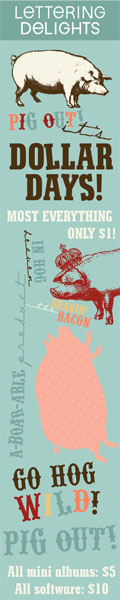



2 comments:
Thanks for this post. I finally figured most of this stuff out after purchasing several SVG sets from Lettering Delights this past month, and looking all over for help. I agree it would be nice if Lettering Delights would offer GSD files or if Sihouette Studio would open SVG files.
I hope you receive and find this comment! I found you Via the Yahoo Sil site which I am new too.
I was reading your blog when I found this entry...this was SOOOOooo useful to me as my SD kept crashing when I tried to import and ungroup on of my flower files! I finally was able to import it without it crashing! I have no doubt it will probably cut better in SD Thanks so much for the help! :)
Post a Comment